Hreflang (Syntax: https://www.w3schools.com/tags/att_a_hreflang.asp) is the website attribute that has long been taken for granted and overlooked. But, Google recently started to express itself as the search engine tries getting more precise local results to deliver the best results to its users.
While the use of the website tag has been recommended for a while now, it was only because of the purpose of getting several Multi Language pages on a single domain. Today, the tips and instructions include pages sharing the same or closely related content across different domains.
One particularly important thing here is using the designation in the languages spoken in some countries, usually German and English, and most notably, for the customers in countries of former Yugoslavia that include Montenegro, Bosnia, Serbia, and Croatia.
Although countries have varied principal languages, the barrier can sometimes be an issue for those who speak any of the languages so Google wouldn’t encounter any problem. There are even place where there are issues even between Croatian and Slovenian languages, particularly in areas where the names of the product in the two languages are the same and a certain language variant is much older than another.
Technical Specifications
The best definitions and explanations can be found on the Google website. But since the article was technically written, things will be explained more plainly here.
If there are previously entered hreflang tags on the page, you will be able to check if they are correct at https://technicalseo.com/seo-tools/hreflang/.
The link to the online hreflang tag generator is https://www.aleydasolis.com/english/international-seo-tools/hreflang-tags-generator/. Since this is only a code generation tool, the code may be correct but there might be instances when the generated code might not provide logical content.
How to Solve the Problem
Write down all domains first or the domain’s subdirectories like example.com. example.si, example.hr, example.it or if you got several language variants on subfolders it can be example.com/en, example.com/en, example.com/en, example.com/it.
If there is a page that should be shown to everyone, you can choose this as default. Below is the correct notation for the example given above if the domains have been used and you want to show the site’s English version to everyone except those with pages for the specific languages;
<link rel = "alternate" href = "http://www.example.com" hreflang = "x-default" />
<link rel = "alternate" href = "http://www.example.com" hreflang = "en" />
<link rel = "alternate" href = "http://www.example.si" hreflang = "sl" />
<link rel = "alternate" href = "http://www.example.hr" hreflang = "hr" />
<link rel = "alternate" href = "http://www.example.it" hreflang = "it" />For cases in which subdirectories are being used:
<link rel = "alternate" href = "http://www.example.com/en" hreflang = "x-default" />
<link rel = "alternate" href = "http://www.example.com/en" hreflang = "en" />
<link rel = "alternate" href = "http://www.example.com/si" hreflang = "sl" />
<link rel = "alternate" href = "http://www.example.com/hr" "hreflang =" hr "/>
<link rel = "alternate" href = "http://www.example.com/it" hreflang = "it" />It is very important for the records to be in the said format on every linked page in order to get the results. As for pages logged in to Google Search Console, there might be an error message that will pop up on pages that don’t return hreflang links.
The Problem of Multiple Countries or Languages
When it comes to the issue of several languages in different countries, the focus will be on the former Yugoslavia countries including Croatia, Serbia, Montenegro, and Bosnia and Herzegovina since a lot of German and English-speaking cases were already published.
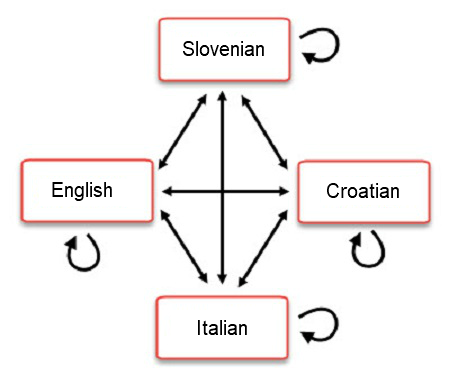
Two common examples will be used here, one in which the company only got one website such as primer.hr and the other wherein the area is covering two pages – primer.rs and primer.hr. These are the two variants most typically used among companies in Slovenia. Here, only those records that pertain to the countries mentioned are going to be provided. As for the entire block, it is important to add the rest of the countries and the selection of a default page.
1st Example: Cover one country with only one example.hr site.
Start by thinking of the simplest option. The Croatian search engine will be only one covered. The only record is enough here.
<link rel = "alternate" href = "http://www.example.com/hr" "hreflang =" hr "/>When limiting hits exclusively to Croatia, a modification will be added:
<link rel = "alternate" href = "http://www.example.com/hr" "hreflang =" hr-hr"/>Croatian searches that are outside Croatia will be excluded.
The example may read logically but the setting may lose 5% to 10% of the users in Croatia performing a search through the non-Croatian search engines with non-Croatian language set.
Thus, to cover all the missing populations of Croatia, additional languages must be added.
<link rel = "alternate" href = "http://www.example.hr" hreflang = "hr-hr" />
<link rel = "alternate" href = "http://www.example.hr" hreflang = "sr-hr" />
<link rel = "alternate" href = "http://www.example.hr" hreflang = "bs-hr" />But, it is still possible that you would want to cover the rest of the countries that were mentioned above using the page. In this case, the issue will be solved using this record:
<link rel = "alternate" href = "http://www.example.hr" hreflang = "hr" />
<link rel="alternate" href="http://www.example.hr" hreflang="sr" />
<link rel="alternate" href="http://www.example.hr" hreflang="bs" />2nd Example: Cover two countries with two domains example.hr and example.rs
Again, the most logical choice is to cover one language with each domain:
<link rel="alternate" href="http://www.example.hr" hreflang="hr" />
<link rel="alternate" href="http://www.example.rs" hreflang="sr" />Or, to restrict the language to a country:
<link rel="alternate" href="http://www.example.hr" hreflang="hr-hr" />
<link rel="alternate" href="http://www.example.rs" hreflang="sr-rs" />According to example 1, the structure can be very complicated, but our suggestion is to make language priority in this case (Croatia is in the EU, the rest are outside the EU). So our recommendation of the labels would be:
<link rel="alternate" href="http://www.example.hr" hreflang="hr" />
<link rel="alternate" href="http://www.example.rs" hreflang="sr" />
<link rel="alternate" href="http://www.example.rs" hreflang="bs" />
<link rel="alternate" href="http://www.example.rs" hreflang="sr-me" />Conclusion
Hreflang settings certainly have an impact on how to show the right search engine results. But this is not a magic wand that would cause huge leaps in our positions. Again, this change occurs gradually so that other / correct results begin to appear between hits within one to two weeks, usually in the same positions as the previous hit. But it can also be very important if, for example, we are able to rank in Croatia with croatian site instead of the Serbian side due to this setting.
If you are interested in additional examples, you can read and view the tests in the MOZ article (https://moz.com/blog/hreflang-behaviour-insights), for example, example 3 (musicradar.com).