Google announced a few alterations not too long ago that have a big influence on-site positions. Based on the new search engine position, this will not be determined anymore by the traditional web page users see on their desktop or computer. Instead, it is about the mobile version viewed on a mobile phone or tablet.
This change has now happened and if you ever notice a bigger drop in your traffic than the usual drop, it is possibly because of the errors that your mobile site has. The majority of these errors don’t have any direct relationship to SEO parameters but are instead related to the site’s technical parameters.
Technical reviews and settings are some of the tasks that your website maintenance team should do.
How will you know that your mobile website is doing great?
There are two free tools from Google that can be used for now.
Mobile-Friendly Testing Tool
(https://search.google.com/test/mobile-friendly)
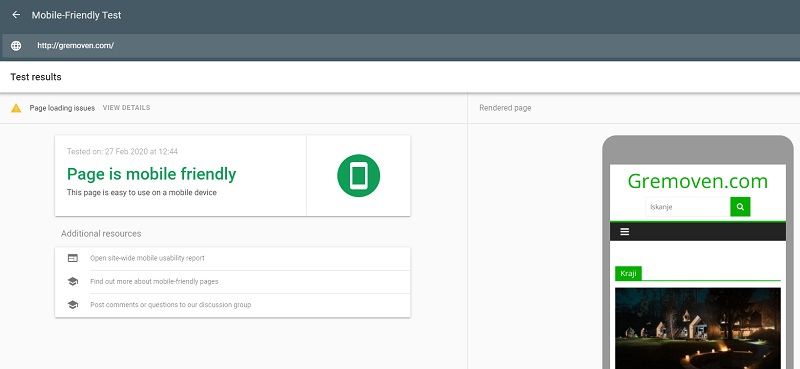
Tester built into Chrome browser:
- Click on the menu.
- Click on More Tools.
- Click Developer Tools.
- A window is going to pop up where you can choose the mobile version.
- After choosing the mobile version, just click on Audit.
- Select the Full Review option.
- Get the report.
Some of the most common errors that are found in these reviews include the following:
- The menu’s second level doesn’t load in the site’s mobile version.
- There is a full-screen confirmation of the cookies. This is also applicable to contact forms and ads.
- The full version doesn’t load the whole footer particularly the part that contains business information that can greatly affect the results of the local hits.
- Not every JavaScript script gets loaded in the site’s mobile version.
- Not all the images get to upload in the site’s mobile version.
- SSL certificates are not uploaded to the mobile version of the website.
- The text is too small to read in the mobile version.
- Many tested pages are slower in mobile versions compared to the desktop versions. This may result in significant drops in search positions. It is recommended to use AMP pages that can help speed up the performance of a mobile website: https://www.ampproject.org/ (plugin for WordPress – https://github.com/Automattic/amp-wp/releases/)
